genius Plumber API
get started here
Since I created genius, I’ve wanted to make a version for python. But frankly, that’s a daunting task for me seeing as my python skills are intermediate at best. But recently I’ve been made aware of the package plumber. To put it plainly, plumber takes your R code and makes it accessible via an API.
I thought this would be difficult. I was so wrong.

Using plumber
Plumber works by using roxygen like comments (#*). Using a single comment, you can define the request type and the end point. Following that you define a function. The arguments to the funciton become the query parameters.
The main genius functions only require two main arguments artist and album or song. Making these accessible by API is as simple as:
#* @get /track
function(artist, song) {
genius::genius_lyrics(artist, song)
}With this line of code I created an endpoint called track to retrieve song lyrics. The two parameters as defined by the anonymous function are artist and song. This means that song lyrics are accessible with a query looking like http://hostname/track?artist=artist_name&song=song_name.
But as it stands, this isn’t enough to host the API locally. Save your functions with plumber documentation into a file (I named mine plumber.R).
Creating the API
Creating the API is probably the easiest part. It takes quite literally, two lines of code. The function plumb() takes two arguments, the file which contains your plumber commented code, and the directory that houses it.
plumb() creates a router which is “responsible for taking an incoming request, submitting it through the appropriate filters.”
I created a plumber router which would be used to route income queries.
pr <- plumb("plumber.R")The next step is to actually run the router. Again, this is quite simple by calling the run() method of the pr object. All I need to do is specify the port that the API will listen on, and optionally the host address.
pr$run(port = 80, host = "0.0.0.0")Now I can construct queries in my browser. An example query is http://localhost/track?artist=andrew%20bird&song=proxy%20war. Sending this request produces a very friendly json output.
[
{"track_title":"Proxy War","line":1,"lyric":"He don't have to get over her"},
{"track_title":"Proxy War","line":2,"lyric":"She don't to have get over him"},
{"track_title":"Proxy War","line":3,"lyric":"With all their words preserved forevermore"},
{"track_title":"Proxy War","line":4,"lyric":"You don't have to get over her"},
{"track_title":"Proxy War","line":5,"lyric":"She don't have to get over you"},
{"track_title":"Proxy War","line":6,"lyric":"It's true these two have never met before"},
{"track_title":"Proxy War","line":7,"lyric":"At least not in real life"},
{"track_title":"Proxy War","line":8,"lyric":"Where your words cut like a knife"},
{"track_title":"Proxy War","line":9,"lyric":"Conjuring blood, biblical floods"},
{"track_title":"Proxy War","line":10,"lyric":"Looks that stop time"},
{"track_title":"Proxy War","line":11,"lyric":"You don't have to remember"},
{"track_title":"Proxy War","line":12,"lyric":"We forget what memories are for"},
{"track_title":"Proxy War","line":13,"lyric":"Now we store them in the atmosphere"},
{"track_title":"Proxy War","line":14,"lyric":"If you don't want to get too close"},
{"track_title":"Proxy War","line":15,"lyric":"You don't have to get too close"},
{"track_title":"Proxy War","line":16,"lyric":"It's just what we're calling peer-to-peer"},
{"track_title":"Proxy War","line":17,"lyric":"You don't want to get over"},
{"track_title":"Proxy War","line":18,"lyric":"You don't have to get over"},
{"track_title":"Proxy War","line":19,"lyric":"We store them in the atmosphere"},
{"track_title":"Proxy War","line":20,"lyric":"If you don't want to get over her"},
{"track_title":"Proxy War","line":21,"lyric":"She don't have to get over you"},
{"track_title":"Proxy War","line":22,"lyric":"It's true these two have never met before"},
{"track_title":"Proxy War","line":23,"lyric":"At least not in real life"},
{"track_title":"Proxy War","line":24,"lyric":"Where your words cut like a knife"},
{"track_title":"Proxy War","line":25,"lyric":"Conjuring blood, biblical floods"},
{"track_title":"Proxy War","line":26,"lyric":"Looks that stop time"},
{"track_title":"Proxy War","line":27,"lyric":"If you don't want to get over her"},
{"track_title":"Proxy War","line":28,"lyric":"You don't have to get over her"},
{"track_title":"Proxy War","line":29,"lyric":"If you don't want to get too close"},
{"track_title":"Proxy War","line":30,"lyric":"You don't have to get too close"},
{"track_title":"Proxy War","line":31,"lyric":"If you want to remember"},
{"track_title":"Proxy War","line":32,"lyric":"If you don't want to get over"},
{"track_title":"Proxy War","line":33,"lyric":"If you don't want to get over"},
{"track_title":"Proxy War","line":34,"lyric":"If you don't want to get over"}
]Writing a Python Wrapper
One of the appeals of writing an API is that it can be accessed from any language. This was the inspiriation of creating this API. I want to be able to call R using Python. Creating an API is a great intermediary as writing an API wrapper is much easier for me than recreating all of the code that I wrote in R.
I want to be able to recreate the three main functions of genius. These are genius_lyrics(), genius_album(), and genius_tracklist(). In doing this there are two steps I have to consider. The first is creating query urls, and the second is parsing json.
To create the urls, the requests library is used. Next, I created a template for the urls.
import requests
url_template = "http://localhost:80/track?artist={}&song={}"The idea here is that the {} characters will be filled with provided parameters by using the .format() method.
For example, if I wanted to get lyrics for Proxy War by Andrew Bird, I would supply "Andrew Bird" and "Proxy War" as the arguments to format(). It’s important to note that these arguments are taken positionally. The url is created using this method.
url = url_template.format("andrew bird", "proxy war")Now I am at the point where I can ping the server to receive the json. This is accomplished by using the .get() method from requests.
response = requests.get(url)This returns an object that contains the json response. Next, in order to get this into a format that can be analysed, it needs to be parsed. I prefer a Pandas DataFrame, and fortunately Pandas has a lovely read_json function. I will call the .content attribute of the response objectm and feed that into the read_json() function.
import pandas as pd
proxy_war = pd.read_json(response.content)
proxy_war.head()
line lyric track_title
0 1 He don't have to get over her Proxy War
1 2 She don't to have get over him Proxy War
2 3 With all their words preserved forevermore Proxy War
3 4 You don't have to get over her Proxy War
4 5 She don't have to get over you Proxy WarBeautiful. Song lyrics are available through this API and can easily be accessed via python. The next step is to generalize this and the other two functions. The below is the code to create the genius_lyrics() function in python. It works almost identically as in R. However, at this moment it does not have the ability to set the info argument. But this can be changed easily in the original plumber.R file.
# Define genius_lyrics()
def genius_lyrics(artist, song):
url_template = "http://localhost:80/track?artist={}&song={}"
url = url_template.format(artist, song)
response = requests.get(url)
song = pd.read_json(response.content)
return(song)At this point I’m feeling extremely stoked on the fact that I can use genius with python. Who says R and python practitioners can’t work together?

Containerize with Docker

To make the process of setting up this genius API up easier for those who don’t necessarily interact with R, I created a lightweight-ish Docker container. The idea for this was to be able to pull a Docker image, run a command, and then the API will be available on a local port without having to interact with R at all.
I’m not the most experience person with creating Docker containers but I can borrow code quite well. Fortunately I came across some wonderful slides from rstudio::conf 2019. Heather Nollis and Jacqueline Nolis presented on “API development with R and TensorFlow at T-Mobile”.
This container needs two things: a linux environment and an installation of R with plumber, genius, and its dependencies. An organization called The Rocker Project has created a number of Docker images that are stable and easy to install.
Since genius relies on many packages from the tidyverse, the rocker/tidyverse image was used. To use their wonderful image, only one line is needed in my Dockerfile.
# Import existing Docker image
FROM rocker/tidyverse:3.5.2Now, not knowing exactly what I was doing, I copied code from Jacqueline and Heather’s sample Dockerfile in their slides. Their comment says that this is necessary to have the “needed linux libraries for plumber”, I went with it.
# install needed linux libraries for plumber
RUN apt-get update -qq && apt-get install -y \
libssl-dev \
libcurl4-gnutls-devgenius and plumber are not part of the tidyverse image and have to be installed manually. The following lines tell Docker to run the listed R commands. For some unknown reason there was an issue with installing genius from CRAN so the repos argument was stated explicitly.
# Install R packages
RUN R -e "install.packages('genius', repos = 'http://cran.rstudio.com/')"
RUN R -e "install.packages('plumber')"In addition to the Dockerfile there are two files in my directory which are used to launch the API. The plumber.R and launch_api.R files. These need to be copied into the container. The line COPY / / copies from the location / in my directory to the location / in the container.
The Docker image has the libraries and files needed, but it needs to be able to actually launch the API. Since the plumber.R file specifies that the API will be listening on port 80, I need to expose that port in my Docker image using EXPOSE 80.
The last part of this is to run the launch_api.R so the API is available. The ENTRYPOINT command tells Docker what to run when the container is launched. In this case ENTRYPOINT ["Rscript", "launch_api.R"] tells Docker to run the Rscript command with the argument launch_api.R. And with that, the Dockerfile is complete and read to run.
The image needs to be built and ran. The simplest way to do this for me was to work from Dockerhub. Thus to run this container only three lines of code are needed!
docker pull josiahparry/genius-api:working
docker build -t josiahparry/genius-api .
docker run --rm -p 80:80 josiahparry/genius-api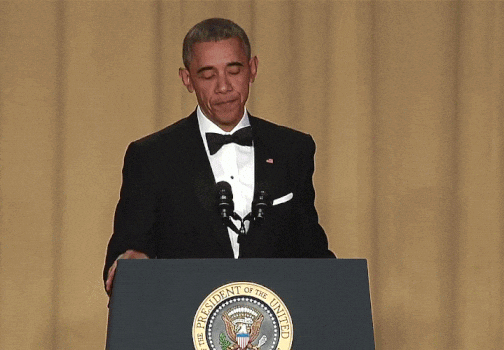
Boom, now you have an API that will be able to use the functionality of genius. If you wish to use Python with the API, I wrote a simple script which creates a nice tidy wrapper around it.
If anyone is interested in writing a more stable Python library that can call the functionality described above I’d love your help to make genius more readily available to the python community.